Raspberry Pi Mini Marquee
A marquee for ants.
My Raspberry Pi is feeling too standard, so a really cool mod that could be done for under $5 is adding a mini marquee. The marquee can be configured to display what game you are running or what system you are playing on. We’ll be using rpi-mini-marquee for this task.
Bill of Materials
1x 128x32 OLED Screen (Available at Banggood)
Circuit
The circuit is super simple, connect the four pins of the screen to the Pi as follows:
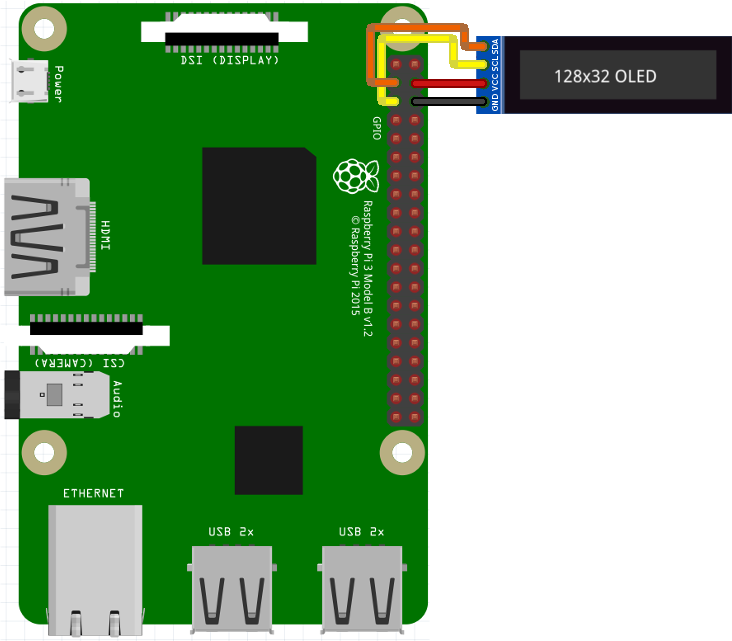
Software
Open a terminal and run the following commands:
git clone https://github.com/IgniparousTempest/rpi-mini-marquee
cd rpi-mini-marquee
chmod +x install.sh
./install.shThis will install the rpi-mini-marquee tool and the necessary scripts to change the marquee when a game starts, a game ends, the system starts up, or the system shuts down.
The installation files can now be removed by running these commands in the same window:
cd ..
rm -rf rpi-mini-marqueeThe tool will be run automatically, but you can also access it by typing rpi-mini-marquee on the command line.
You are now done.
Configuring
By default the screen will display the system when the game stars, and switch off when the Pi goes off. These can be altered.
Keep screen on when Pi is off
We can make the screen display something, e.g. retopie logo, when the Pi is off:
sudo nano /etc/init.d/rpimm.shYou should see the following lines:
stop () {
/usr/bin/rpi-mini-marquee clear
return
}To make it display the retropie logo when we switch off the pi, change it to:
stop () {
/usr/bin/rpi-mini-marquee retropie
return
}Once you are done editing, run the following to reload the service:
restart serviceDisplay game logo instead of system
We can make the screen display the game logo, instead of the system logo, when a game is launched.
sudo nano /opt/retropie/configs/all/runcommand-onstart.shChange the line /usr/bin/rpi-mini-marquee -f $1 to:
/usr/bin/rpi-mini-marquee -f $(basename $3)You should create your own game marquees and put them in:
/usr/share/rpi-mini-marquee/marquees/black_whiteName your game marquees accordingly.







